What's New in TimeControl Version 8.6?

Here is more detail on some of what’s new and enhanced in this update:
New features and enhancements for all TimeControl editions
The following new features and enhancements will appear in all editions of TimeControl including TimeControl on-premise, TimeControl Industrial on-premise, TimeControl Online, TimeControl Industrial Online and TimeControl Project.
Use Multiple Tabs at the same time
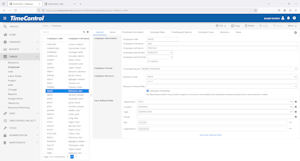 Over the years, working to support multiple browsers and to help with the performance of data being displayed on the screen, we lost the ability to open multiple tabs of the same TimeControl instance at one time. We have rewritten the memory management for TimeControl’s interface and can now happily report that TimeControl supports multiple tabs into the same instance of TimeControl.
This would allow, for example, an administrator to open the User Table in one tab and the Employee Table in a second tab instead of having to exit one table and flip to another.
Over the years, working to support multiple browsers and to help with the performance of data being displayed on the screen, we lost the ability to open multiple tabs of the same TimeControl instance at one time. We have rewritten the memory management for TimeControl’s interface and can now happily report that TimeControl supports multiple tabs into the same instance of TimeControl.
This would allow, for example, an administrator to open the User Table in one tab and the Employee Table in a second tab instead of having to exit one table and flip to another.
An all-new Line Item Approvals
We have rewritten Line Item Approvals with an updated interface and a wave of new features. Line Item Approvals is part of TimeControl’s unique Matrix Approval Process for Labor Actuals™ which has been a part of TimeControl since its first version. This version of TimeControl extends that process dramatically. After organizational approvals are complete, Line Item Approvals allows multiple paths or processes to approve each cell of each line of the timesheet. Line Item Approvals stands apart from Project Manager Validation and allows others in the organization to approve timesheet data. For example, a project manager might have to approve lines before they are sent back to the project but in a completely different process, a billing manager might have to approve lines before an invoice can be created and a Finance manager might have to approve lines before they are accepted into Capital Costs and Assets of the organization. The approvals are organized around an integration process with a mind to reviewing TimeControl data before it is sent out to be consumed by other corporate systems. We’ve enhanced Line Item Approvals with additional email and notification capabilities along with an ability to add a second sequential level of approvals for each process. In what should be welcome news to those who have already used this feature, we’ve also given the creation dialogs a complete rewrite to make it simpler for administrators to create their own line item approvals.
Enhanced Project Manager Validation module
With all the work done in the Line Item Approvals module, it would be remiss of us to ignore the venerable Project Manager Validation Module. You’ll find it too has been redone to match the functionality where appropriate in Line Item Approvals.
TimeRequest is now part of the free TimeControl Mobile App
The free TimeControl Mobile App has a major new enhancement. Now your TimeRequests can be created, released and approved right from your phone or tablet! This allows you to create a request for vacation, personal time-off or any other category that your organization might have configured TimeControl to use TimeRequest for. This is a big enhancement to efficiency. And, did we mention? The App is free to anyone with a TimeControl license. It can be downloaded from the Apple Store or Google Play.Enhanced Autofill now allows for multiple weeks and employee filters
Autofill is one of the most popular TimeControl features for TimeControl Administrators but up until now, it has only worked on weekly timesheet periods. To be fair, that is by-far the most common timesheet period selected among TimeControl deployments but for those with bi-weekly, bi-monthly or monthly periods, Autofill felt incomplete. That’s not the case any longer. With TimeControl 8.6, Autofill has been enhanced and the Wizard to create new Autofill definitions has been rewritten to allow different types of periods to be selected. The same old power is still there but in a bi-weekly time period, you can fill in 14 days instead of 7 of expected hours for Autofill to take advantage of.
Ability to report on the code or the description of a user defined field
The TimeControl reporting engine has been enhanced to allow the selection of the code or description of a user defined field to be selected. In the past you could easily place the UDF’s code but most clients really wanted the resulting description instead and the reporting engine did not have the ability to reach into the UDF’s link definition for that description to appear. That’s been changed and now the UDF description is also selectable in the report definition.
Hierarchy tables and screens can now flag a hierarchy as inactive
For larger organizations enjoying the flexibility and power of using Hierarchies in TimeControl, we have added a major new enhancement. You can now flag a hierarchy as inactive. We don’t just delete them as we must maintain the referential integrity of data created within a hierarchy in the past but by making them inactive, they will no longer appear as a possible selection in what might otherwise become a very long list of hierarchies to choose from.
Ability to import external tables
Import and Export of TimeControl tables has always been one of the powerhouse functions of the product. Many, many clients have organized scheduled import or scheduled exports of data to move data in transaction files into or out of TimeControl and create integration paths with corporate systems. We have enhanced this functionality by allows the import of data from the outside to a TimeControl “External Table” connected to TimeControl. This will be especially important for organizations that have used TimeControl’s flexibility to create external tables of data and connected that data to internal TimeControl tables such as the Employee, Charge or Project Tables.
Ability to filter data to be exported to PM systems
For some organizations with large volumes of project management data, being able to filter what TimeControl is sending back to the project system could be critical. For a long time we took the position that everything you imported from the project system, you would naturally want to update from TimeControl but this didn’t always turn out to be the case. In this version we’ve enhanced PM Exports to optionally allow you to filter data you might not want update in the project system.
Support for Multi-factor authentication in Microsoft Project Online
If you are using Microsoft Project Online or SharePoint for Microsoft 365, you may be recommended to use Multi-factor Authentication (MFA) for security purposes. TimeControl supports linking with SharePoint for Microsoft 365 or Microsoft Project Online with Multi-factor authentication enabled or disabled for the connecting user. The instructions to support Multi-factor authentication have multiple steps and can be found in the TimeControl Reference Guide.
New features and enhancements for TimeControl Industrial
Line Item Approvals for Materials / Equipment
As if everything we just described for Line Item Approvals wasn’t enough, in TimeControl Industrial and TimeControl Industrial Online we’ve extended the Line Item Approval concept to approvals for Materials and Equipment. Now material consumption and equipment usage has its own Matrix Approval Process where each line item can be approved both at the Materials entry level and then at the Line Item level.
Materials Posting now supports posting procedures.
Posting Procedures is an extremely powerful feature that has been a part of the TimeControl posting process for many years. This feature is now supported in Material Posting so that Material entries with materials, equipment and other non-labor entries can have database-level intervention as the item is moved into posted status. You can create both pre-posting and post-posting procedures.
New in TimeControl Project
Time Tracking at the task level can be rolled up to the timesheet
One of the most powerful aspects of TimeControl Project is the distinction between Charge Code items and Task items. We talk about that everywhere in our promotion of TimeControl. But there was a challenge with that structure too. In making items below the Charge Code Level or distinct from the Charge Code level, we cut Task items from being able to automatically track time back to the timesheet. This version of TimeControl Project includes changes that allow work completed at the task level to be rolled up automatically to a charge code. So, if you have a charge code called “design interface” and you’ve got 20 or 30 tasks all in the design interface category, the actuals created at the task level can be rolled up to the charge code on your timesheet and automatically appear.
Resource levels make resource capacity planning even more powerful
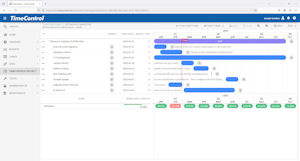 When we first released TimeControl, we deployed the simplest of resource capacity planning concepts. We thought of resources as individual people, available at a level of “1” for x number of days per week. Then, when work was assigned to a resource, we could easily see where people were over or under allocated.
As clients began to use TimeControl Project for more complex resource capacity exercises, we realized we had to make more extensive definitions. This version of TimeControl Project allows resources to be defined with a level in the Resource Table to create generic/group resource definitions of availability. Assignments can also have a level to define requirements. This allows an infinite range of resource capacity analysis to occur.
When we first released TimeControl, we deployed the simplest of resource capacity planning concepts. We thought of resources as individual people, available at a level of “1” for x number of days per week. Then, when work was assigned to a resource, we could easily see where people were over or under allocated.
As clients began to use TimeControl Project for more complex resource capacity exercises, we realized we had to make more extensive definitions. This version of TimeControl Project allows resources to be defined with a level in the Resource Table to create generic/group resource definitions of availability. Assignments can also have a level to define requirements. This allows an infinite range of resource capacity analysis to occur.
TimeControl Project assignments now support Role type resources
When creating a resource assignment in TimeControl Project, you can select a Role-type resource. This is particularly useful when doing Resource Capacity Planning.
And…
There’s so much more. Improvements in performance and memory management. Improvements on speed across the application, updates to underlying architecture on both the web and mobile versions have improved performance.
How to upgrade
If you have a current service agreement for TimeControl or TimeControl Industrial you can download the new version on the support/updates page. The free TimeControl Mobile App will be updated on the Apple Store and Google Play automatically. For subscribers to TimeControl Online, TimeControl Industrial Online and TimeControl Project, these systems have been updated automatically.
For more information on the latest TimeControl features or our upgrade services, please fill in a contact request at email info@hms.ca .