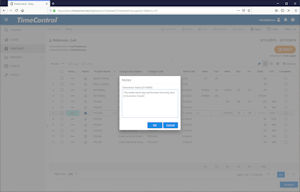Can I enter free form notes in TimeControl and if so, where?
Yes. TimeControl includes support to enter freeform notes in several places and in several ways. Mostly when people say they want to add notes they mean to the timesheet and TimeControl does support this. A note can be added for the overall timesheet from the actions menu of the timesheet itself. Notes can also be entered for each line as is shown below. Also, you can enter notes for any expense report entries and each table in TimeControl such as the Charge Table or Employee Table has a spot to enter free form notes.
There are numerous places in TimeControl to enter notes. In the example here, entering Notes for a timesheet line in TimeControl means just clicking the notes icon (if visible) or clicking the line ellipses and then selecting notes. You could also use a user-defined field on the timesheet for line item notes. Plus, since TimeControl supports a charge number appearing more than once you could enter a line per day of a task with different notes on each line.
One notes are added, they can be used in reporting, validation rules, security and everywhere else in TimeControl just like any other field.